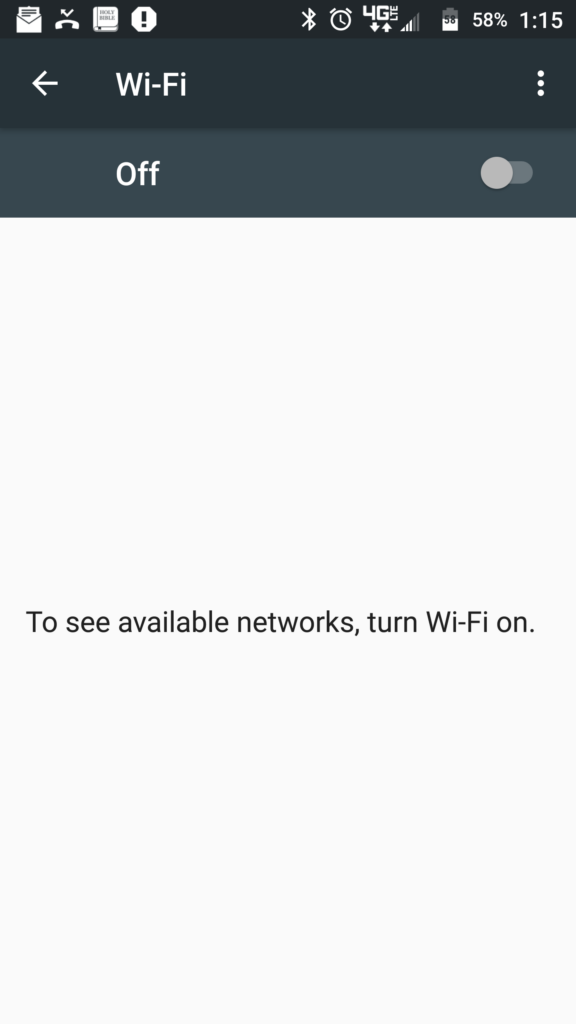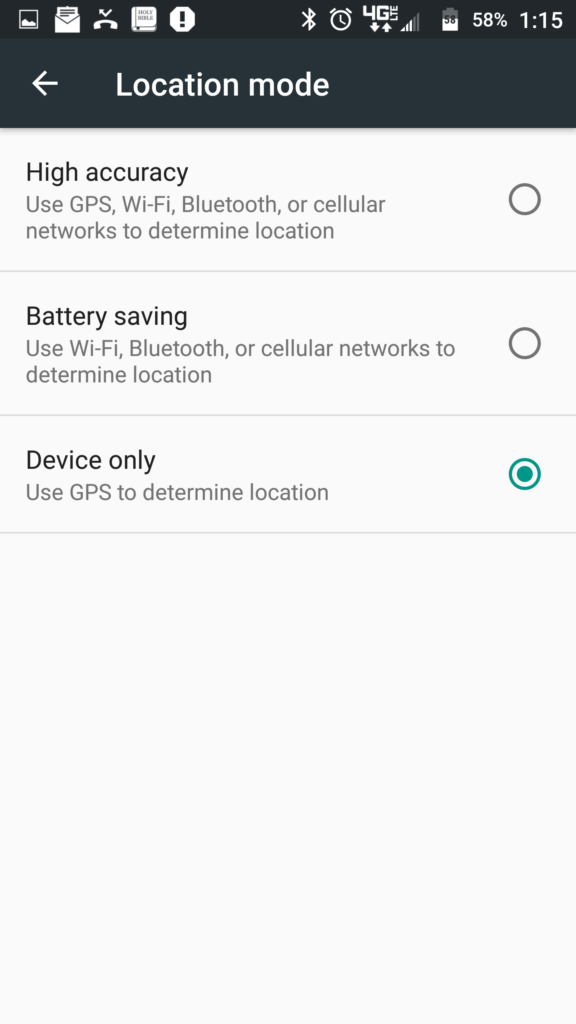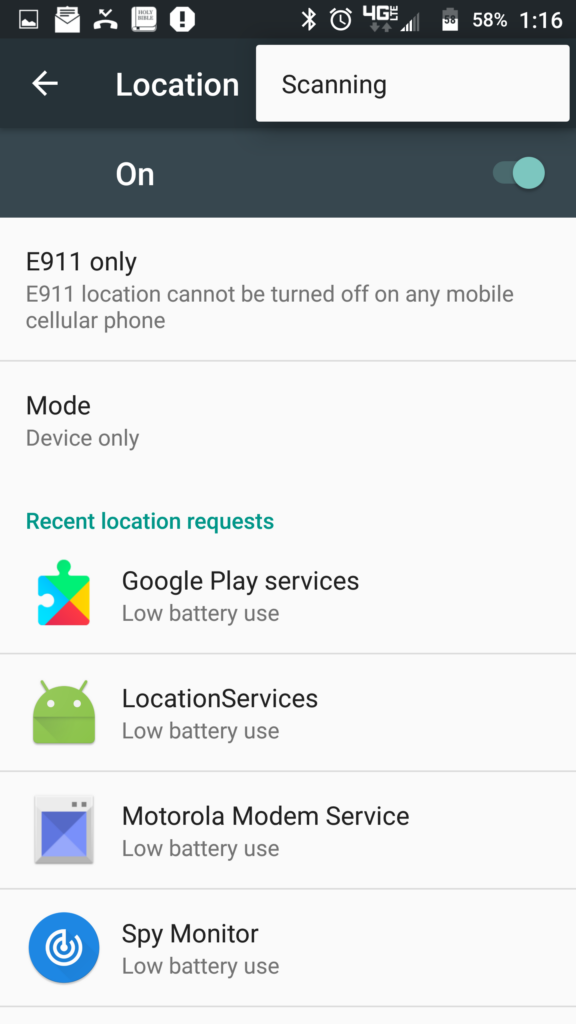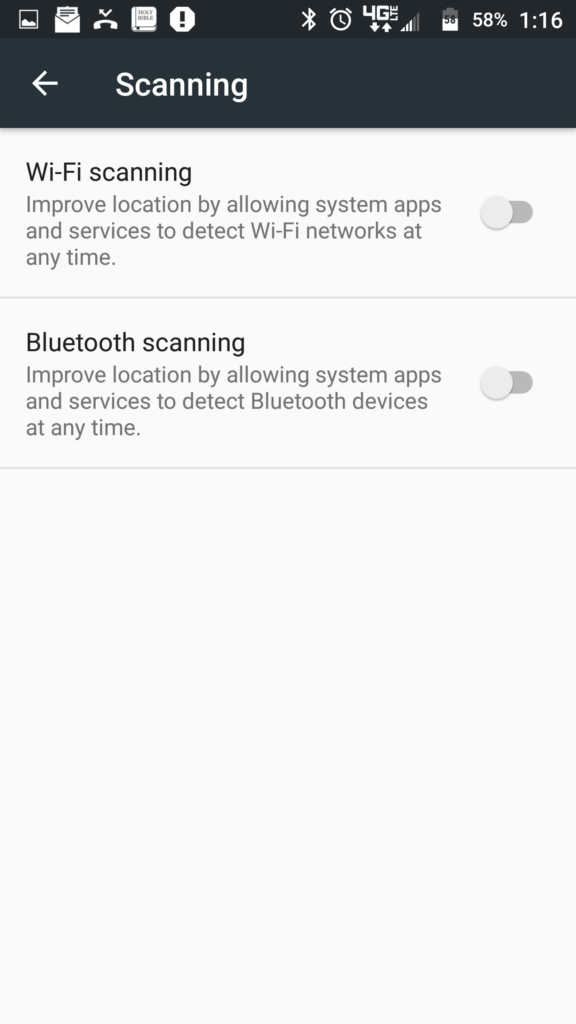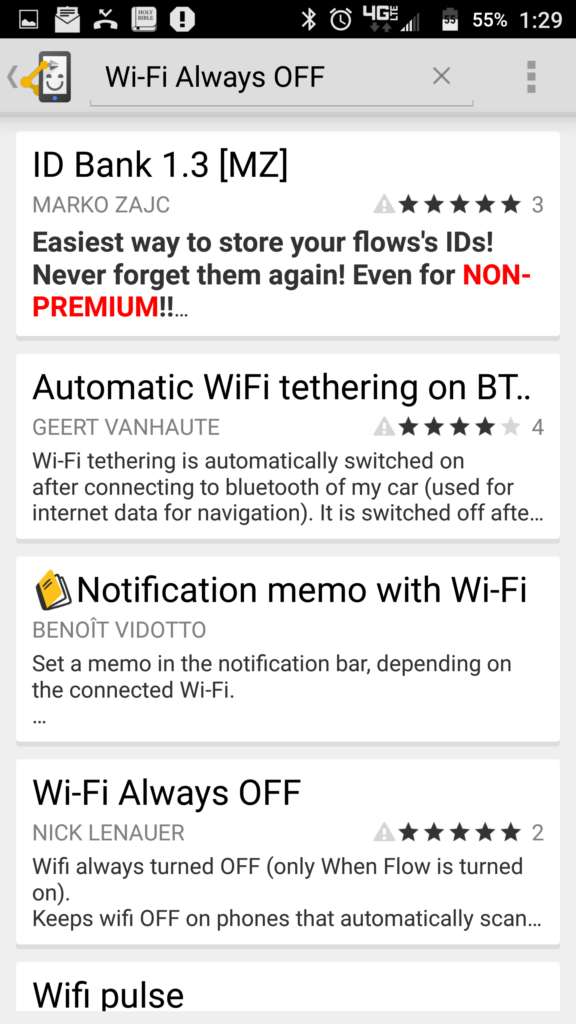How could it be? Wi-Fi is showing up as consuming 10% of your Android battery when wifi is turned off! What gives?
Android is sneaky, that’s what. The Wi-Fi setting is more like a “use Wi-Fi for internet” setting. In other words, your selection of that setting has nothing to do with the phone actually stopping the use of the Wi-Fi in the phone.
So what to do?
There are actually several places to turn off Wi-Fi if you truly want it off.
First, the obvious place is the phone’s settings. Go to settings, Wi-Fi, and turn that off.
Then, (this is the part where they hide it) go to Settings, Location.
Turn off “High accuracy” and use “Device only”. High accuracy uses Wi-Fi. Better yet, if you can stand it, turn off location altogether. That’ll be worth some battery savings, right there.
Next is the really tricky part. The scanning.
Click the three dots for the overflow menu and select “Scanning”.
Here, turn off “Wi-Fi scanning”.
Now Wi-Fi should not be found on your battery usage, ever.
If you want to take another step to combat unexpected Wi-Fi usage, there’s an app called Automate that automates any process that you can dream of on your phone. Install it and then download a script called “Wi-Fi Always OFF”. That will run continually and any time something turns on Wi-Fi, it will turn it right back off. It will show a little toast message when it happens so you’ll be aware of it when it happens.
It’s the fourth item down this list.
Hopefully this is helpful. I have a love/hate relationship with my Android phone. This is one of the things I hate. Google is too eager to get my Wi-Fi to turn on.