An email came through that looked somewhat official but had a few “tells” to show that it was fake.
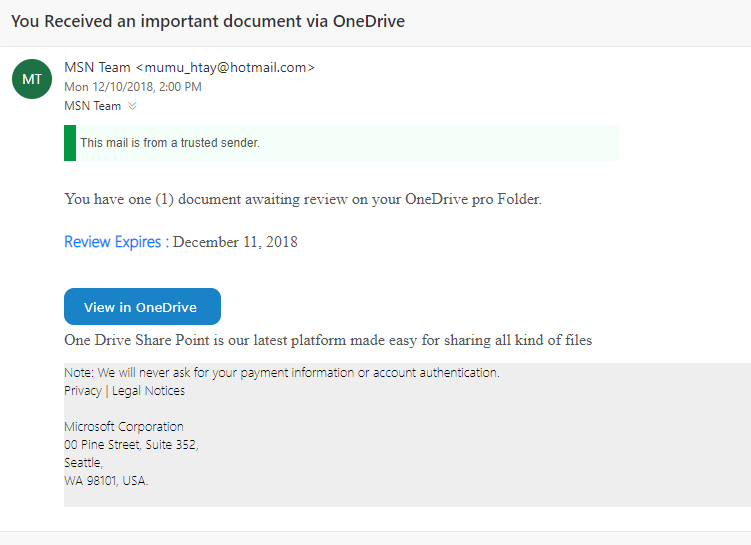
They did a couple of clever things that lend credibility to the spam mail. They added the little banner at the top saying “This mail is from a trusted sender.” It’s like providing a certificate of authenticity for yourself. (And why do we actually believe any certificate of authenticity, anyway?)
Next, they gave a warning at the bottom that looks like something that Microsoft would add to a legit email. In fact, my first thought was that I was receiving a spam file through OneDrive. I had to give it more study to see that the entire email was a spoof.
Where they went wrong was in a few places.
- Their grammar: “easy for sharing all kind of files”
- Their address: “00 Pine Street […]”
- There is no “One Drive pro folder”
- They sent it from a hotmail account named “mumu_htay”. How stupid.
I don’t know what the link lead to and I don’t want to find out.