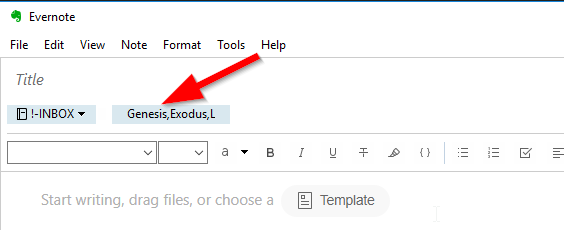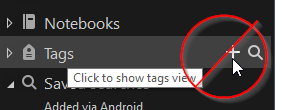
Yes, it is possible to create massive amounts of tags in Evernote rather quickly. You will just need a text editor.
First of all, don’t bother trying to use the standard plus-sign on the Evernote left pane. It won’t help you do anything except add one at a time, and will actually be a pain. (Get it?)
In my situation, I wanted to add a tag for each book of the Bible. Rather than typing out each book, I found the list online already printed out and then pasted them into a text editor. I used VSCode, but Notepad++ is roughly the same thing.
What you ultimately need to end up with is a comma-separated list, which Evernote will automatically convert into tags. They must all be on one line of text. Line breaks will break it.
Starting with the list of books looked like this:
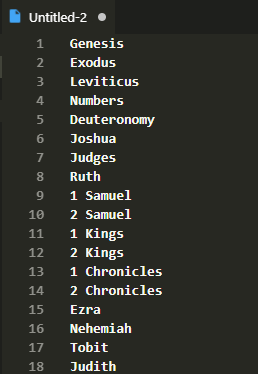
From there, I just had to replace the line endings with a comma. That is done using regular expressions. If you aren’t familiar with a regular expression, don’t worry. I’ll give you the answer.
Press Ctrl+h to pull up the “find and replace” dialog.
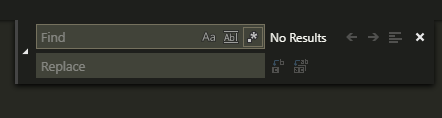
In VSCode, search for “\n” to find line breaks and replace it with a comma. If using Notepad++ you will need to search for “\r\n”. If you’re wondering, \n means “new line”, and \r means “return” or “carriage return”. Microsoft only believes in “\n” whereas other people believe in “\r\n”.
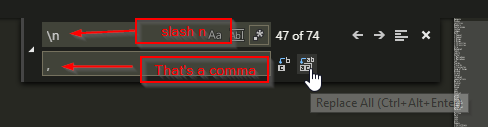
Then press the little icon that means “Replace All” (see my mouse hand in the screenshot). The next thing you know, you’ll see everything on one single line separated by commas.
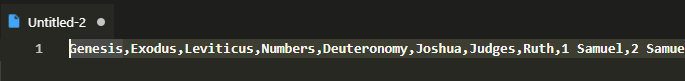
Now, just paste that into a new note and the tags are created.