If you’re recording your voice-over into OBS through a Behringer UMC204HD, or probably many audio interfaces, I would guess, you might be annoyed with all of your sound being isolated to one side (all left or all right).
The fix is a bit unintuitive, but not totally.
Go to OBS Settings:
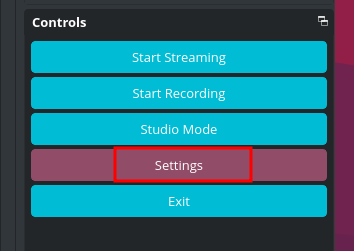
Go to Audio and then to Channels. Change Mono to Stereo. Click OK, and then it makes you restart OBS.
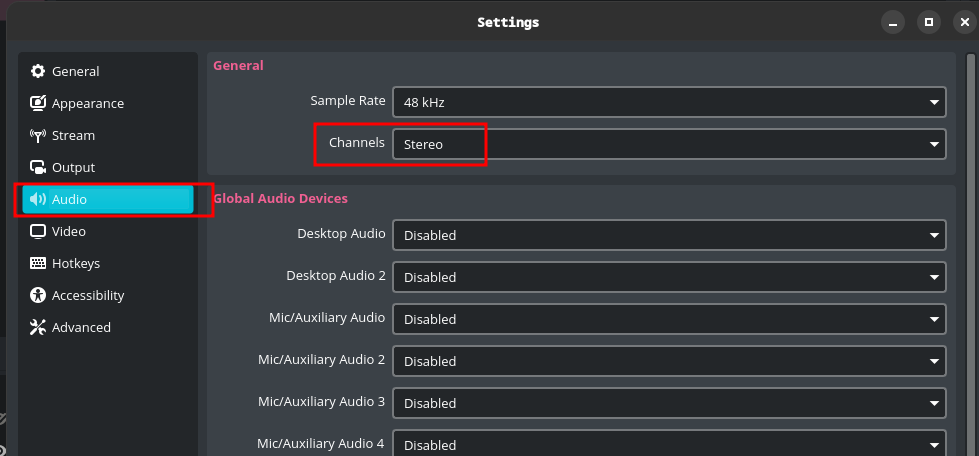
That’s it!
Unnecessary Thoughts and Ramblings
To me, this was unintuitive because I figured I would want the left and right channels joined, not separated, therefore I would want “mono” not “stereo”. But, apparently, in OBS-land, “mono” doesn’t mean “one sound”, it means “one channel”.
When you look at it like that, it makes sense, but I think that is an untraditional way to look at it.