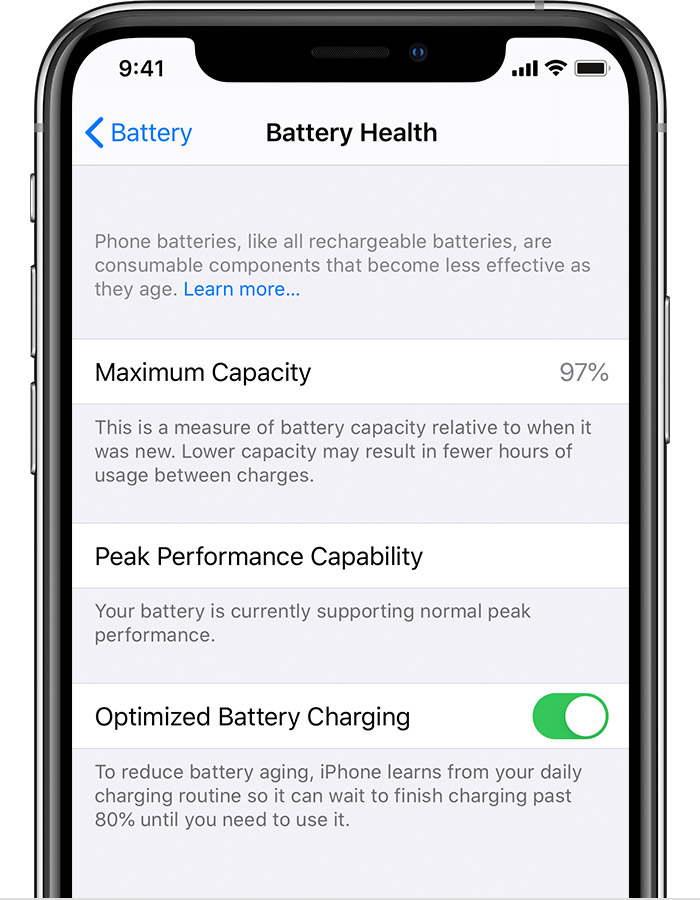 If you’re hoping to optimize your battery charging on the iPhone and you thought that simply turning on the “Optimized Battery Charging” switch would make that happen, you’re about to be shocked.
If you’re hoping to optimize your battery charging on the iPhone and you thought that simply turning on the “Optimized Battery Charging” switch would make that happen, you’re about to be shocked.
That’s only the beginning of how you turn it on.
And Apple doesn’t tell you that when you switch it on. Once you turn it on, you’d think that it’s working.
On their website, there is some important information at the bottom of the page, like, oh yeah, by the way, IF that doesn’t work (and you wouldn’t even know that it didn’t work), you have to do this stuff too:
If Optimized Battery Charging doesn’t activate
Optimized charging is designed to engage only in locations where you spend the most time, such as your home and place of work. The feature doesn’t engage when your usage habits are more variable, such as when you travel. Because of this, some location settings must be enabled for Optimized Battery Charging to activate. None of the location information used for this feature is sent to Apple.
Here are a list of settings that must be enabled:
- Settings > Privacy > Location Services > Location Services.
- Settings > Privacy > Location Services > System Services > System Customization.
- Settings > Privacy > Location Services > System Services > Significant Locations > Significant Locations.
https://support.apple.com/en-us/HT210512
So, essentially, your phone will ignore that setting if you try to get a little privacy and turn off your location settings. Notice where it’s located: Settings > Privacy > […]
If you want a feature to save your battery, give up some privacy first. It’s like a trade. If you don’t want to trade, no problem, you’ll reduce your battery’s lifespan and pay Apple in some other way.