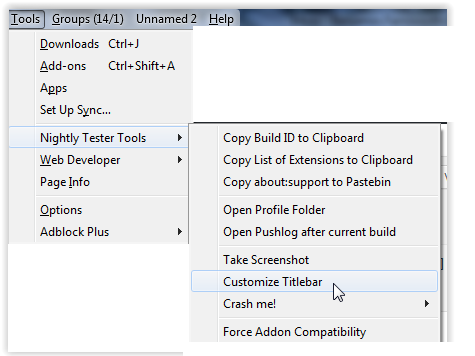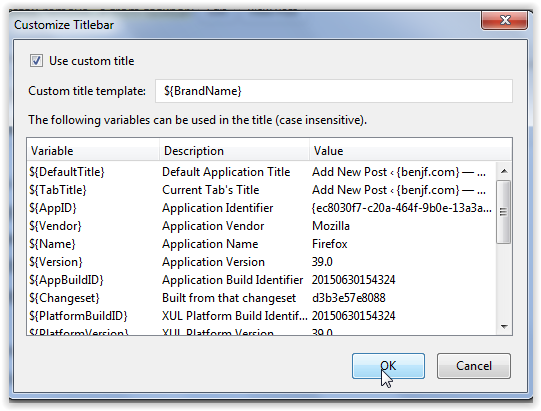| Before | After |
|---|---|
 |
 |
Did you ever minimize a browser window for the sake of privacy? All of us surely have been looking up an embarrassing topic like “jock itch” or “constipation” and wanted to keep it private. Well, a minimized window still reveals the page title of the active tab, which will show up in your taskbar if you have the windows settings that do not combine taskbar items.
Imagine being on your work computer, having to do a screenshare presentation to a large group, but forgetting about your search on constipation. Ooops! 😐
There is this nice add-on in Firefox that lets you hide your page titles from your taskbar, called “Nightly Tester Tools“. Simply add it to Firefox, go to Tools, Nightly Tester Tools, Customize Titlebar, check “Use custom title”, and enter ${BrandName}.