In Gnome, the default Alt+Tab switcher groups windows by application:
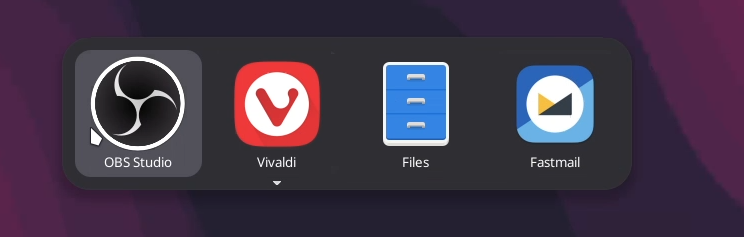
You can switch it so that they are ungrouped:
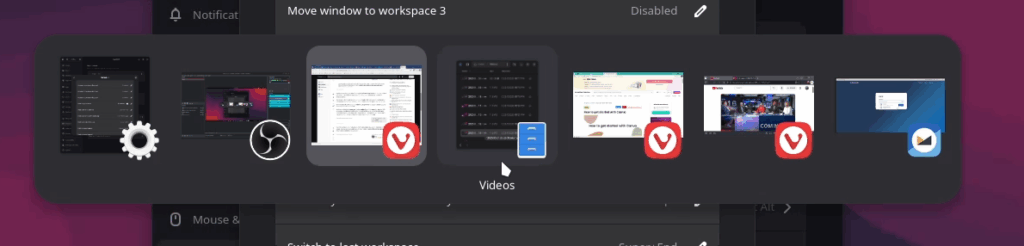
Go to:Settings > Keyboard > View and Customize Shortcuts
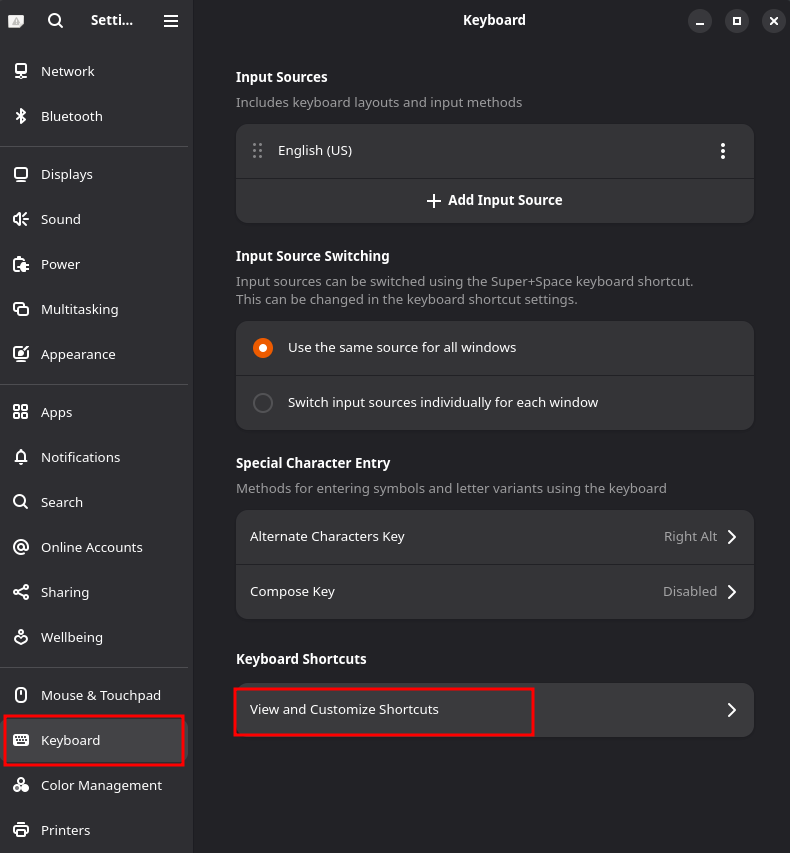
Go toNavigation
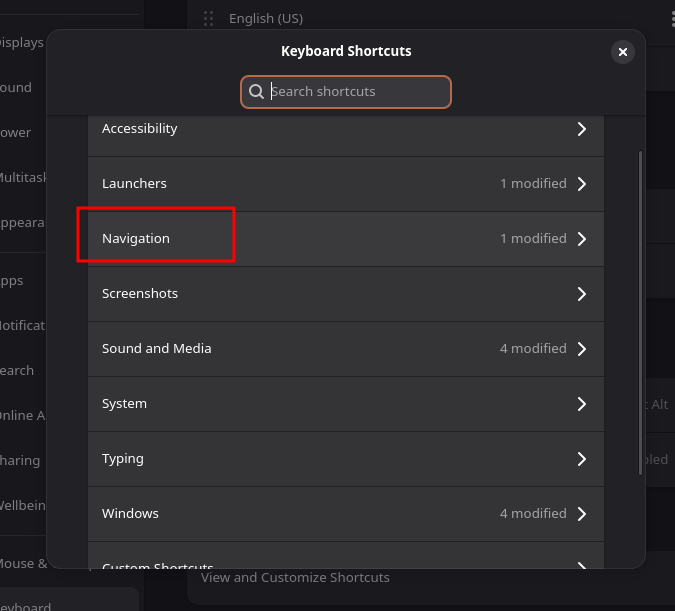
Instead of Alt + Tab switching applications
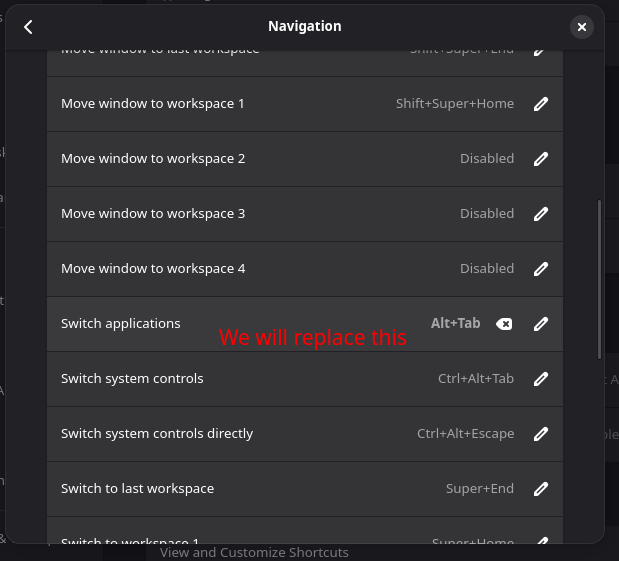
You can set Alt + Tab to “Switch windows”
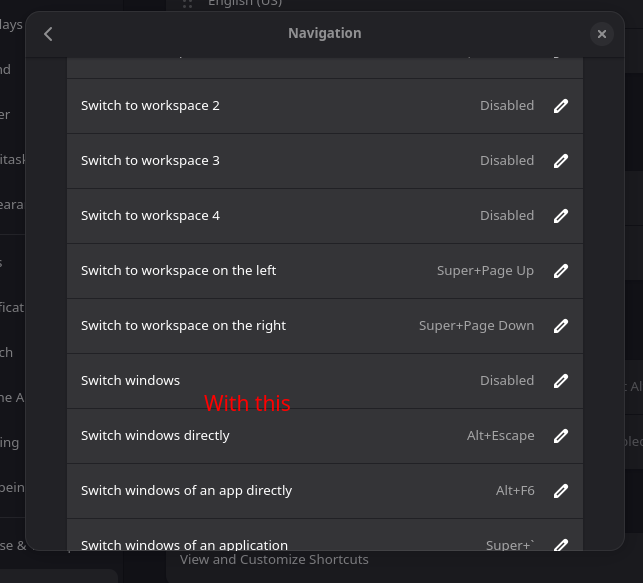
Click the Switch windows row and enter the keyboard shortcut by pressing the Alt + Tab keys
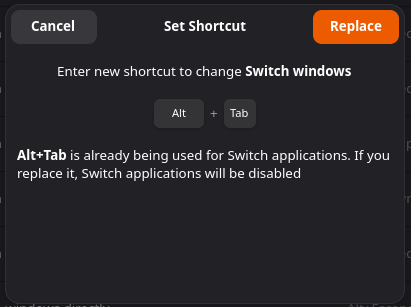
Then click replace.