My Logitech mouse has caused some frustration recently so I have gone with another brand. What brand did I choose? Stay tuned.
<LAME INTRO>
Hi guys, welcome back to the same web page you were already on when this blog post started but I made you wait for no particular reason. Let’s get right into it. (Why am I saying I’m going to get right into it instead of getting right into “it”?)
It
Surely, if you’ve lived more than a few years, you have had a computer mouse die on you. They don’t die like real mice. You don’t walk into your office one day and see it lying on its side. No, instead they seem to work but you notice that your left clicks are sometimes registering as double clicks. You think, “hey, I thought I only clicked that once”. Or, when you click and drag something it gets “dropped”. You think, “hey, I was dragging that. What happened?”. Slowly it dawns upon one’s self that you are dealing with a failing left mouse button.
Oh dear.
Well, that happened with my Logitech M510. It also happened a few years ago to another one. This is not rare, by any means.
So, since I keep a lot of receipts in my Amplenote note stash, I easily found the receipt and noticed that I bought it less than 3 years ago and the warranty is 3 years. That means that I win! It broke from normal use while under warranty so I get a new mouse! At least I should get a new mouse.
I emailed the company and then the games began. Currently, I’m on day 13 of the back-and-forth. 🤯 They are pretending like left mouse buttons don’t fail routinely and there might be another explanation. They are dragging out the response times to a minimum of one full day, but sometimes even three days.
They are trying to blame every single possible thing except the left mouse button. They really want it to be something else. And not just a little bit. It’s almost like they’re fighting for their lives. This mouse costs $25 brand new. I don’t know what their issue is.
- Aug 25 – Emailed them with a receipt copy in jpg format
- Aug 28 – They responded asking for a pdf of the receipt
- I responded with the same thing in a pdf
- Aug 29 – They responded asking two questions: What is my OS? and how it’s linked to the computer?
- I responded answering the questions and giving all of my troubleshooting steps I took which clearly point to it being a faulty button.
- Aug 31 – They responded asking which mouse button it is. Then they gave me multiple steps to try to fix it.
- I responded letting them know I tried everything they suggested
- I just realized I didn’t mention the left/right question
- Sept 2 – They responded asking which button it is (left or right) and suggested I check with my admin at work to see if it’s software interfering with it
- Sept 4 – I responded saying it’s the left button and this needs to be wrapped up because it’s very obvious that the button has failed.
- Sept 5 – They responded saying that they have a process they have to work through in order to come to a conclusion.
- I responded again saying we can proceed.
- Sept 6 –
still no responseThey responded asking for the receipt (which I provided already) and the address to send the replacement if it is under warranty.- This is hopeful. Maybe they will come through after all.
I’m wondering if they are trying to drag this past my warranty window, which will be on Sept 9. Then they can claim that the product is out of warranty.
I’ll update this page as the saga unfolds, assuming I remember.
- Sept 12 – it just got approved
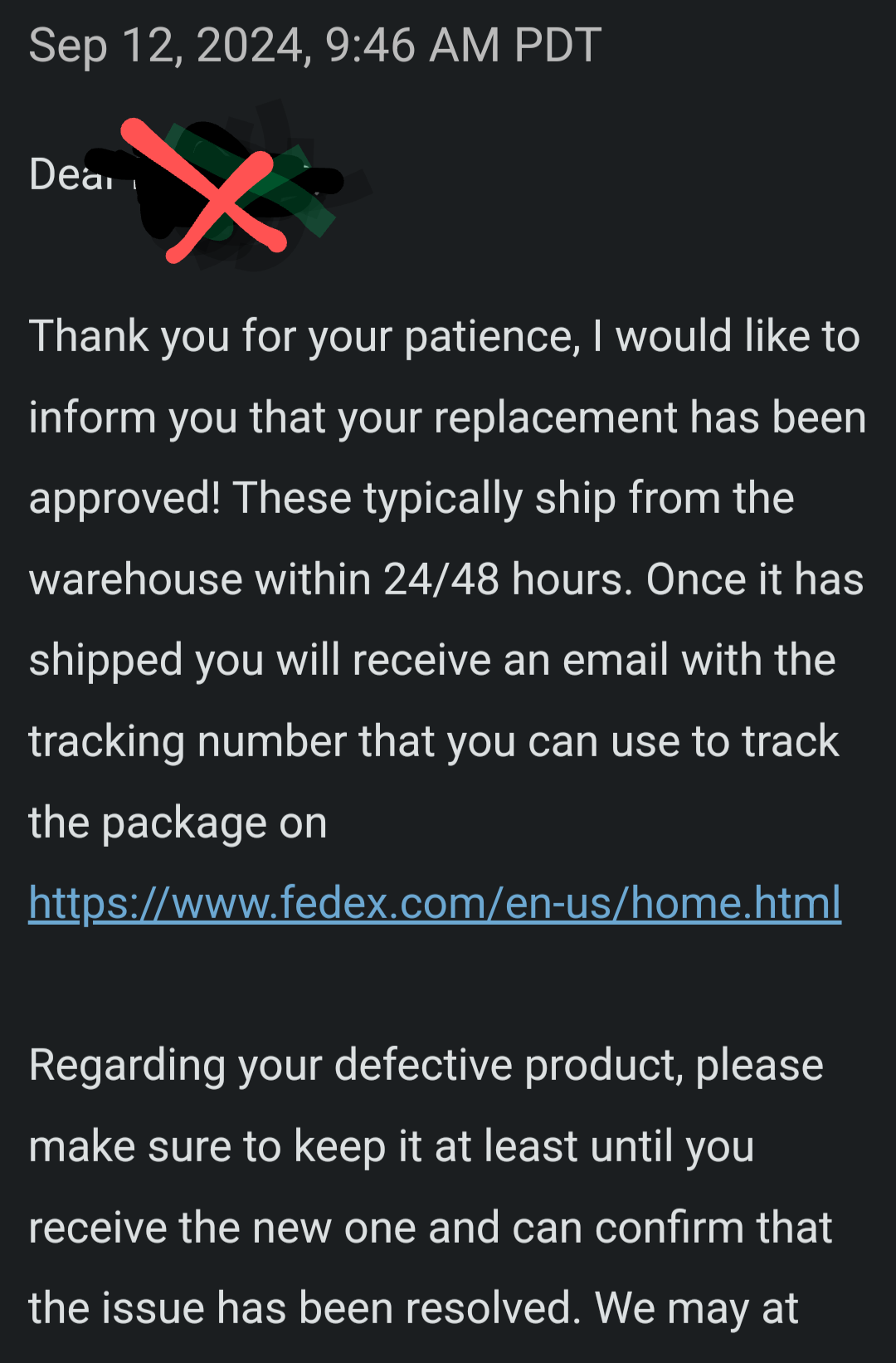
My Upgrade
Which mouse was chosen to replace the Logitech? I went with an “Asus ROG Strix Impact III Wireless“. Sure, it’s twice as much money as the Logitech ($50) but the buttons are rated at 70 million clicks. Logitech doesn’t seem to give a rating like that but it is said that an average mouse works for about 10 million. I am guessing that the Asus mouse is easily two times better, but maybe even 3-7 times better.
But wait, there’s more!
Eventually, when the button switches do blow out on me, they are replaceable with a simple new “push-fit” switch.
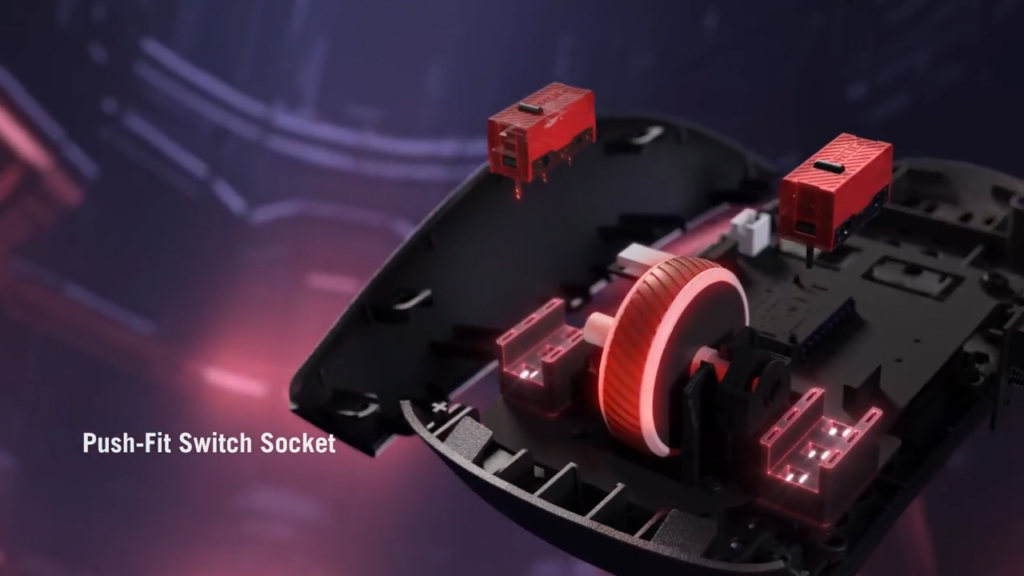
It’s only 57 grams. The little feet pads are made of teflon so it slides SO easily on my Kensington mouse pad. The specs, overall, are pretty impressive, although a lot of that doesn’t make any difference to me because I am not a gamer. Either way, having high-end features is still appreciated.
The down side of this Asus mouse is that it’s not formed so that your whole hand holds it. For me, my finger tips and thumb tip hold it while my palm is an inch or more above it. There’s not much form-fitting styling on this mouse. With that said, I’m very happy with it so far.