Let me start off with a little MS butt-kissing. They deserve it because Microsoft has amazing potential. They obviously have an amazing team of developers and amazing marketers and deal makers. They have their products all over the world and in the overwhelming majority of computers.
So what’s my problem? Well, I’m a productivity nerd. Not because I’m so professional and/or organized but because it’s such a life struggle that I’m constantly hunting for a better product. Somehow, I got the idea that organization should be easy so I keep looking for that solution.
Microsoft Office has every piece needed to build the ultimate productivity suite but they squander their products. Does that make sense? Can you squander a product? I think so. It has such great potential but the finishing touches that would make it great are ignored so their products fall into the “average” category, at best.
OneNote is about as close as they come to a great product. I used it for a while and it served me well, but it’s terrible for to do items. I mean, it can sort of handle to do’s, but not that well. There’s a “to do” tag and there’s a tag search function, but they just pile up with no sort option. It works, but not well. If there were a good notification system with it then that would be better, but when you flag it with a reminder you get this dialog window (after at least five seconds of nothing happening) with multiple places to add a date, so you’re left guessing which one is the right one to use. Do I set the start date? The due date? Or the reminder date?
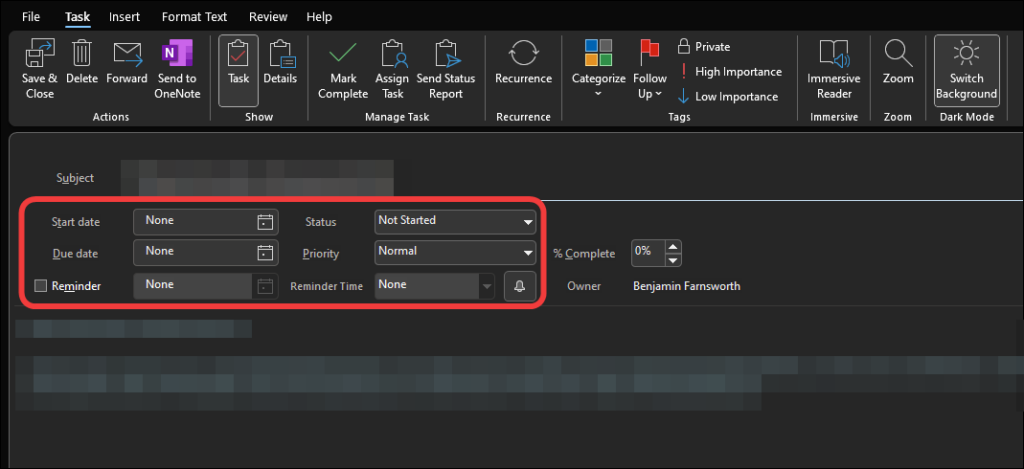
I have found that “reminder” is probably the one I want, but then after setting a reminder, where does that go? To my Outlook calendar? My To Do app? It does go to the To Do app but it doesn’t tell you that. You’re just supposed to know. But then if you want to edit the task where do you edit it? They don’t seem to be in sync so editing one does not edit the other. And I think it somehow goes to the Outlook calendar although I often could not find it in the calendar, but I would get a reminder window from Outlook at the reminder time. (This is from memory so perhaps I’m misremembering part of this.) But it’s confusing and it’s like multiple black boxes that secretly talk to each other and you’re never sure it worked until the reminder time comes.
In addition to that issue, OneNote on Android is a struggle. The left/right scrolling is very annoying on a mobile phone. Up and down is sufficient and anything more becomes a liability. The zoom on a note is never right. The line breaks are not always in the right place. The sync gets messed up frequently which creates a “conflict page” that you have to fix from your PC. You can’t link to another page using the [[ syntax on mobile. So many things make it terrible.
And yet, it is one of the better options, overall, so I used it for 6+ months. On the plus side, it has OCR (optical character recognition in photos) which made it useful for saving screenshots and receipts. Really, if it weren’t for that feature, I would not have used it at all.
So, back to the Microsoft “suite” of office products. What else is there for productivity? Outlook? Meh. It works but doesn’t help much for making notes and does NOT have OCR so it’s nothing special. Word? Don’t make me laugh. Nobody uses Word for productivity. Excel? Same thing.
They have some new productivity tools that are somewhat helpful but not in any meaningful way. In reality, they just make the suite of products more confusing and disjointed. Loop, Lists, Planner, etc. Just more ways of fragmenting your notes without any purpose, as far as I could tell. You gain some ability to collaborate but you also start to wonder where you’re supposed to put your data. It’s all over the place. And somehow certain things roll up to “To Do”.
So, let’s talk about To Do. Remember Wunderlist? To Do is Wunderlist sort of, but not really at all. I’ll never understand why they purchased Wunderlist, only to sit on it for like three years, then stripped out all functionality and turned it into a glorified checklist. Later on they added back some natural language parsing for due dates, but only when you are creating the to do item. After it’s created, you can’t edit it with natural language processing.
You can add attachments but there’s no OCR on them so it’s easy to lose track of items that you attached. You can make sub-steps but you cannot put a reminder on any of them.
So, I could go on, but you get the point. There’s a ton of functionality but no finished product that ticks all the boxes. Nothing that is so good that you will want to stay forever. It’s all compromise. You get some good with some annoyances. Do you want to avoid those annoyances? Then try this other thing that resolves those annoyances but offers all new annoyances!
They probably have the biggest budget of any IT company in the world and they could make something amazing. I mean, really amazing. But they don’t. I don’t get it.
Microsoft, if you want some help, please let me know. I could be your consultant for the low low cost of only 1% of the revenue it brings in.
Until then, I’m using Amplenote. https://www.amplenote.com/signup?ref=TTOJ86VK8 (If you use my link for your trial then I’ll get a free month of Amplenote.)
This is not meant to be an Amplenote promo, per se. I’m just conveniently slipping my preferred notes app since it seems like the place to do it.