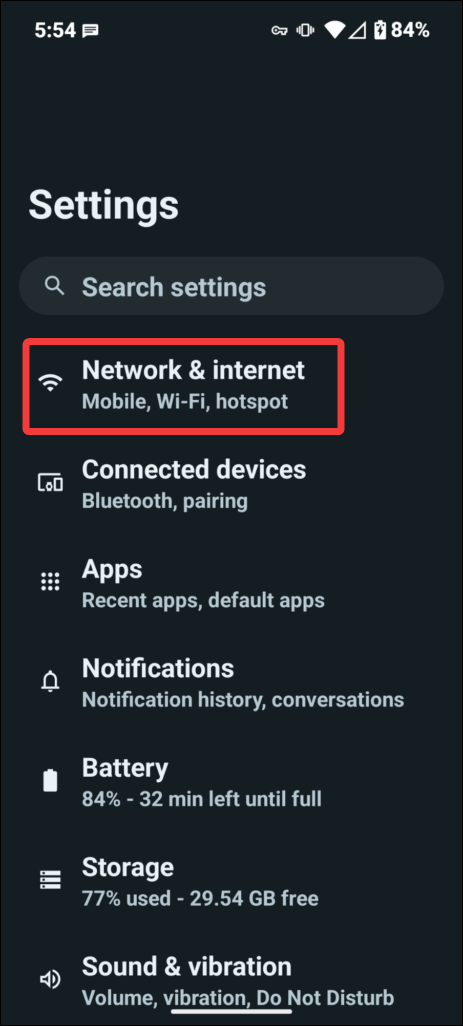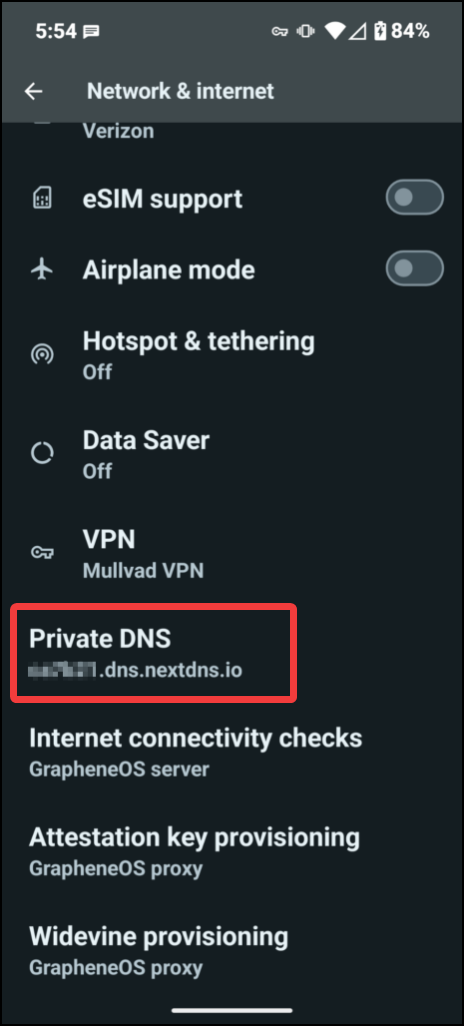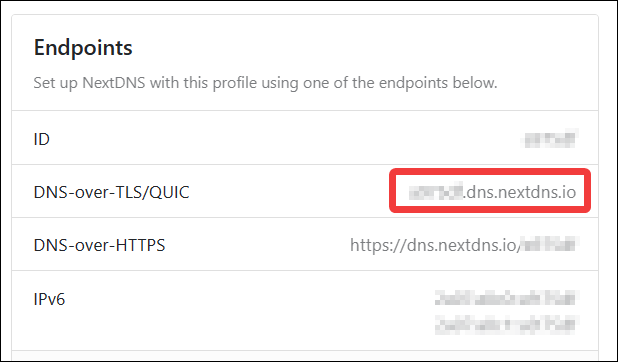You know you hate ads. Why do you allow them into your life? They rob your screen space, bandwidth, and mental energy. You have the right to block them, and you should do so. How many hours per month do you think you could have back if you didn’t have to spend them staring at ads? Probably a lot.
uBlock Origin For Your Browser
The quickest way to block most ads from your online experience is to install uBlock Origin onto your browser. That will stop YouTube ads, banner ads, and probably any other ads that try to wiggle their way onto your screen.
uBlock Origin has been around a long time, and it’s so simple to use, that it surprises me that most people do not seem to know about it. I always hear people talk about how annoyed they are with YouTube ads, or they say in the comments “thank you for no ads” on a particular video. They could make “no ads” on every video, if they would just use uBlock Origin.
- Edge plugin: https://microsoftedge.microsoft.com/addons/detail/ublock-origin/odfafepnkmbhccpbejgmiehpchacaeak?hl=en-US
- Firefox add-on: https://addons.mozilla.org/en-US/firefox/addon/ublock-origin/?utm_source=addons.mozilla.org&utm_medium=referral&utm_content=search
- Google Chrome plugin: https://chromewebstore.google.com/detail/ublock-origin/cjpalhdlnbpafiamejdnhcphjbkeiagm
NextDNS.io For Everything Else
Additionally, you can use NextDNS (https://nextdns.io). It uses a different way to block ads. It blocks ads by blocking the initial connection to the ad server, but it does it in a unique way. You may or may not realize that your computer does not actually connect to the “.com” name of your website. Instead, it sends a request to a DNS (Domain Name System) which says “Hey, I have this website called something-or-other.com. What’s the IP address?”, and the DNS gives your computer the IP address, and in the background your computer connects to the IP address while it shows you “something-or-other.com” on your browser window.
NextDNS is actually a DNS provider, and whenever your computer asks it for the IP address of a known ad server, NextDNS conveniently “forgets” to respond to that request. That’s pretty much it. Then, the ads don’t arrive on your end. This is identical to the app “Pi Hole”, which you may have heard of. It just creates a black hole for certain requests. The difference is that Pi Hole can be hosted by you on your own server, or Raspberry Pi (hence the name “Pi Hole”).
Personally, I found NextDNS to be so cheap that I would rather just pay them to handle the headache. NextDNS is free, up to 300,000 requests per month, or $1.99/mo for unlimited. 300,000 sounds like a lot, and it is quite generous, but if you have multiple people on your network you might reach that number sooner than you’d think. If you do exceed the 300k then it would start allowing all ads to come through. Or you could just pay the whopping $1.99 per month and never worry about it again.
You can add the NextDNS IP’s to your router’s DNS server settings: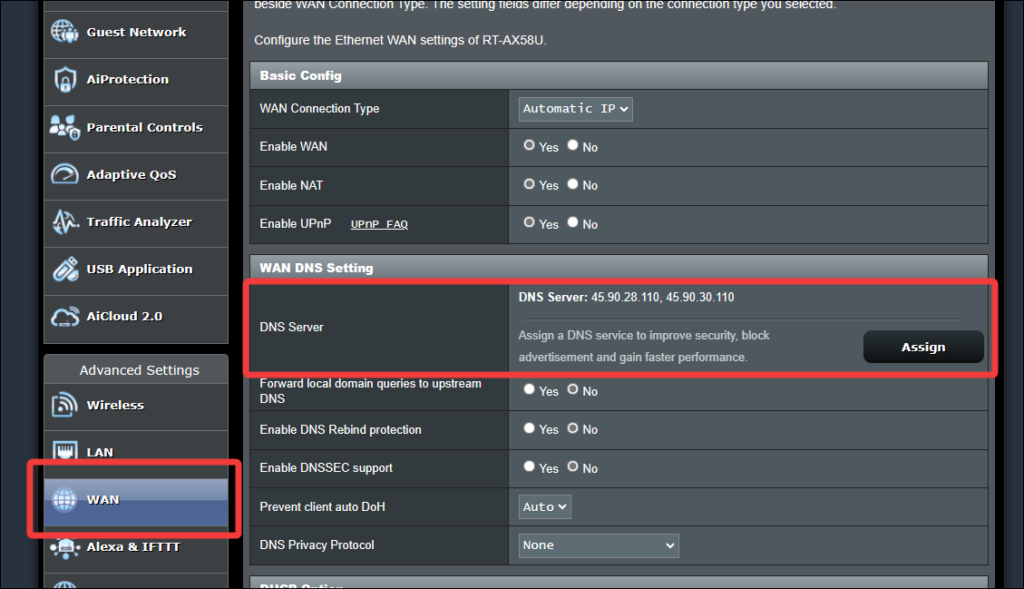
Then, all the requests that use your router will be protected by NextDNS. That means your “smart tv” won’t get ads and the tracking will not work. It works perfectly (for me) against Roku Channel ads and lots of other providers that I access through my Roku, but not all. While it is rare that I have to watch ads on my TV, it’s not unheard of. This drastically cuts down on ads.
But it’s not just protection on a TV. It also protects anything and everything that connects to your router, such as:
Smart Phones
On your “smart” phone, you also want protection from ads and tracking, and NextDNS works on your phone, too. If you’re on your home router and your DNS has been entered into your router’s settings then you’re covered. But what about when you leave the house?
You can tell your phone to always use NextDNS for everything, even when you’re not on your home Wi-Fi. If you have Android, go into your settings > Network & Internet > Private DNS:
Enter the value you see in your NextDNS dashboard:
And just like that, your phone will start using NextDNS for its connections, thus blocking tons of ads on your phone, whether you’re connected to your home router or not.
YouTube ads on your phone
NextDNS stops a lot of ads and trackers on your phone but does not stop YouTube ads. The best way I know of to end the YouTube ads on a phone is to stop using the YouTube app. Instead, use New Pipe. With New Pipe, you can use YouTube without logging in. You can create subscriptions locally on your device, which means that your phone will scan the channels you are subscribed to and show you the latest videos.
While it’s perfect for watching videos, the full YouTube experience is somewhat diminished because:
- You can read comments but you cannot leave comments
- The recommended videos come only from your subscribed channels (no YouTube algorithm to magically figure out what you’d like)
But you know what else is diminished? Ads. So, take the good with the bad.
Exceptions?
Let’s not kid ourselves: you can’t block every ad. Sometimes ads happen, but you can remove most of them.
It’s your time, your screen space, your bandwidth, and your brain. You should decide what fills them. For the most part, you can.