Are you sick of searching, clicking a link, going back, clicking another link, going back, again and again?
#metoo 😬
Now there’s a better way! 🥳
Searching With Split Screen!
If you’re using Microsoft’s Edge browser, there is a split screen feature that will make your search results feel like you’re clicking through your inbox. The search results page will be on the left and the selected page will be on the right.
Just launch your search page in Edge and then click on the “Split Screen” icon:
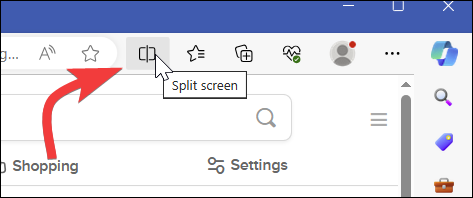
After clicking Split Screen, you’ll notice that your browser will have a left and right half, with the search page on the left and the link you click on the right:
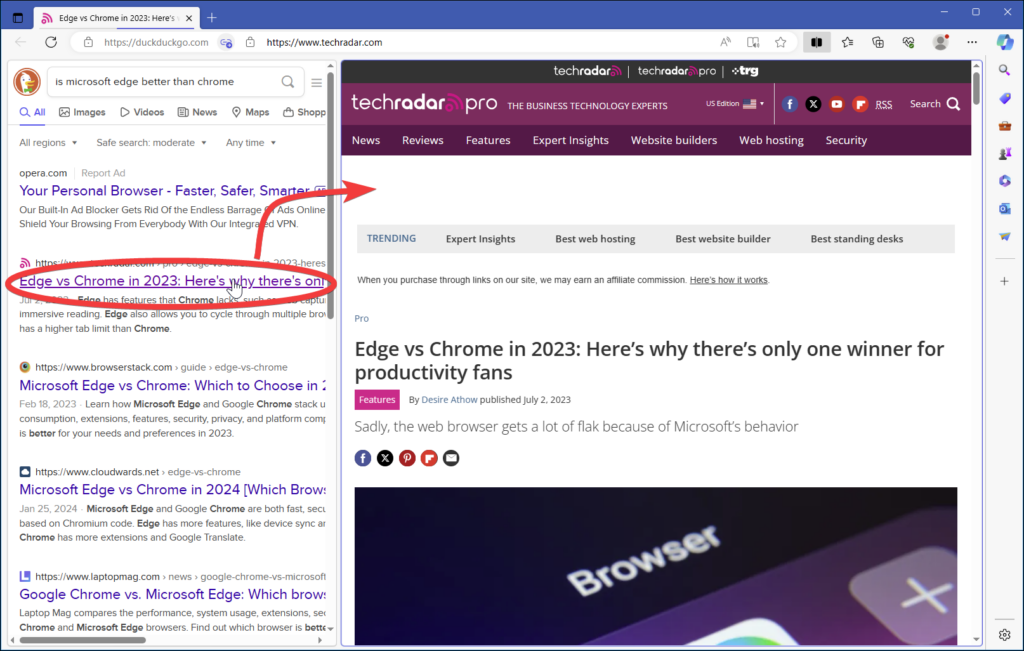
Now you don’t have to keep reverting back to your search page every time you click one of the links.
It’s like a dream come true.
See it in action:
https://benjf.com/wp-content/uploads/2024/03/msedge_vCGUlbvgjN.gif