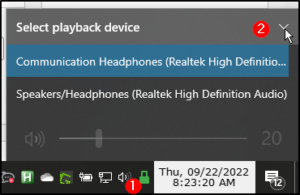If you plug in your headphones and nothing happens, and you need to reboot your computer to get your headphones working, this post might be just for you!
The problem is with the Realtek service that runs on your computer. No, don’t try to update the driver, like all the other sites say. We all know that never works. Windows always says you have the latest driver installed.
The solution is to open your task manager, find the Realtek services, right click each of them and select “end task”. They should restart themselves, so there’s nothing to worry about there. After you do that, the headphones should be detected. If they still aren’t playing, see if you need to select them in the “playback devices” on the volume icon.