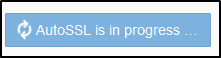After years of going to sslforfree.com every few months just to regenerate another SSL certificate for this site, I have discovered the way to handle it automatically.This site (the one you’re reading now) uses cPanel for the backend. What I’m about to say only applies to sites using cPanel.
This will automatically make your sites “https” sites.
In cPanel, go to the SSL/TLS Status icon:
Hit the “Run AutoSSL” button
The button will then change to this while it’s doing all of the work for you:
It is not fast. It can take several minutes. But hey, it’s much simpler than manually copying public and private certs from another site.
Please note, the site will not automatically load the “https” protocol. You will have to set up a redirect to ensure it always loads as “https”.