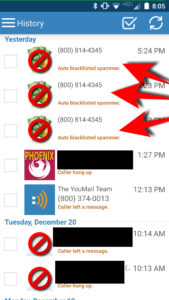EDIT 2017-07-30: I believe that Youmail has changed their Android interface. The “History” section has been removed, which is a major bummer. It still shows on the Android Market screenshots but it does not really exist. How do block robo calls now? Not sure yet.
Ugh, the bane of my existence. Robocalls. They make me feel so used and gullible. Once they get your number, they have you on lists, they call many times per day, they spoof their number so it looks like a local call, you cannot tell who they are, and there is no stopping them. Or is there?
Well, now there is a way to stop them. And I have stopped them. Check out this screenshot:
Those three calls under “yesterday” never came to my phone. They were the dreaded robocalls so rather than hearing gullible me saying “duh, hello?”, they heard a “number out of service” message. So I win.
How did I do this? Youmail. When you have Youmail, the calls are filtered through their database of scum and the scum never get to your phone and never ruin your moment.
How much is service? There is a free option which allows you to make custom greetings for specific callers, greets them by name, takes messages, and blocks numbers of your choosing.
The premium service uses their database of scum and prevents any robocalls from ever getting to you. For me, that was worth it.
The cost is normally $5 per month, but I used checkout code FULLBOX and got 10% off.
Sign up for Youmail for free! << that’s a link to sign up.
Let me know how you like it!