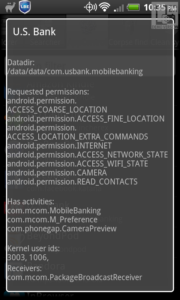
It seems most unusual that a banking application would need to access my camera on my phone. Are they watching me check my balance? There are no camera functions in the application, at least that I was able to find. This is most unusual.
So, I sent an email to US Bank at mobile@usbank.com. It reads:
Hello,I noticed that the us bank app has permission to access my camera and I would like to know when that would be used. I have attached a screenshot to show what I am referring to. I noticed a “cameraPreview” under the actions as well as general permission to access the camera.Thank you for your help in understanding this.
I did receive an email stating that they received my question. I will post their response.
Update:
Now we know. Here is the response:
Dear ________,
Thank you for contacting U.S. Bank via email.
I apologize for the confusion. The camera is enabled to utilize the DepositPoint feature. Please note, if you have a supported device for DepositPoint, you must have already enrolled for the service on the computer to be able to use it on your device.
If you need too enroll for DepositPoint, please follow the steps below:
* Log into your account at www.usbank.com on a computer
* Choose ‘Make a Deposit’ on the left side menu
* Follow the steps of enrollmentWe look forward to assisting you with your future banking needs. If there is anything additional we can assist you with, please let us know.
Sincerely,
Gina Dedrick
Email Operations
U.S. Bank 24-Hour Banking and Financial Sales