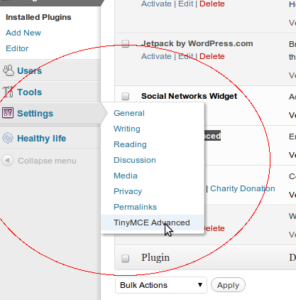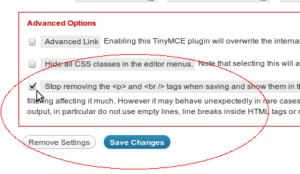This still works but the UPDATE below is better
The solution to WordPress not recognizing line breaks is to tweak your source code. You will need a way to edit the HTML on your site. Go to wp-includes -> post-template.php
Search for “function the_content“.
At the end of that function you will see:
// echo $content; //
Change that to:
// echo nl2br($content); //
That will convert your line breaks in the code into a line break in the HTML code.
UPDATE
Thanks to the WordPress forum, I have found another (possibly more proper) fix to this issue.
In your WordPress plugins, search for a new plug-in called “TinyMCE-Advanced”, or download it from here: http://wordpress.org/extend/plugins/tinymce-advanced/
Next, go to your TinyMCE-Advanced settings and select the checkbox that says “stop removing the <p> and <br> tags”.